Install VMate Download App
VMate app is a free HD video and music downloader and media player.
Free Download Video
Video Music
Music Image
Image
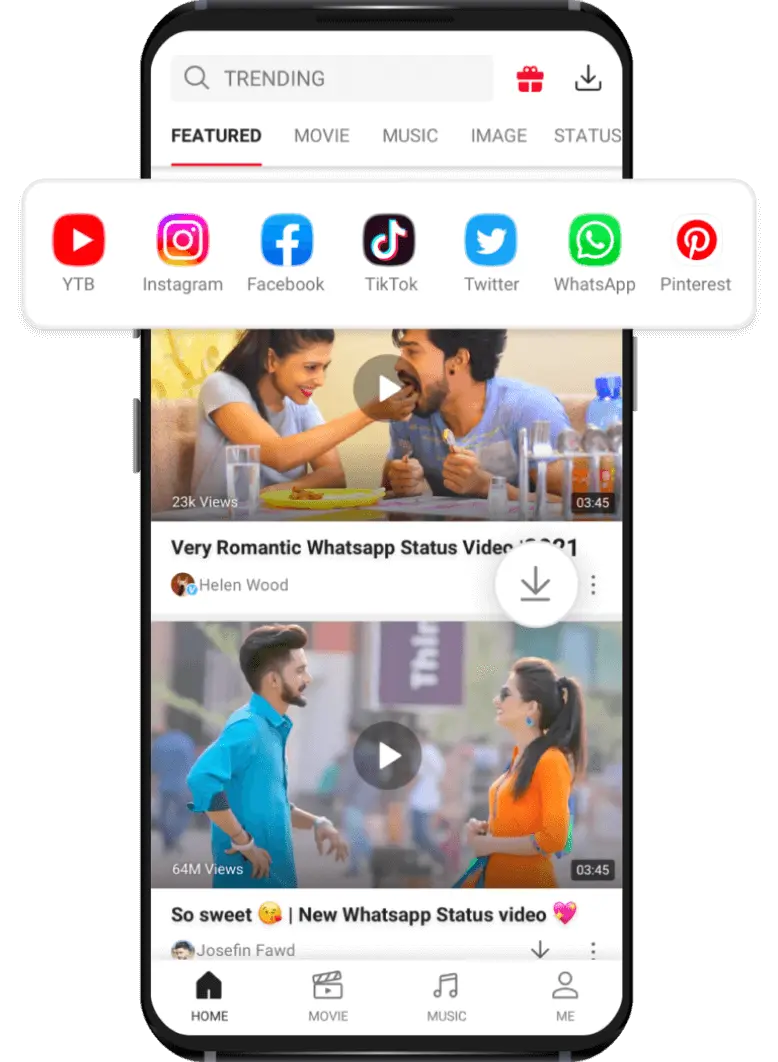
What is VMate APK
VMate is a popular app that lets you download videos, music, and other media from various sites like Instagram, Facebook, Dailymotion, and Vimeo. It’s free, easy to use, and works on Android devices.
With it, you can save content to watch offline, choose video quality, and even download multiple files at once. It’s a great tool for enjoying media without needing an internet connection.
Fantastic Features of VMate App
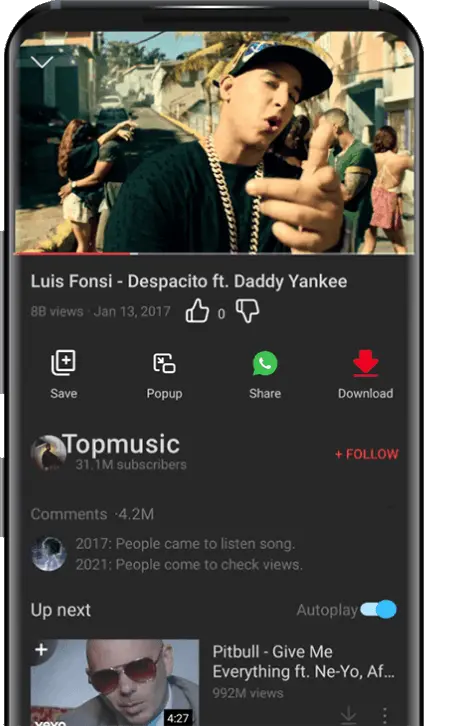
Free Music and Video Downloads
Enjoy unlimited, free access to download music and videos with this app.
With just one click, you can download music and videos from Instagram, Facebook, Twitter, WhatsApp, and more. It offers fast download speeds, and you can download multiple videos at once, making it very convenient.
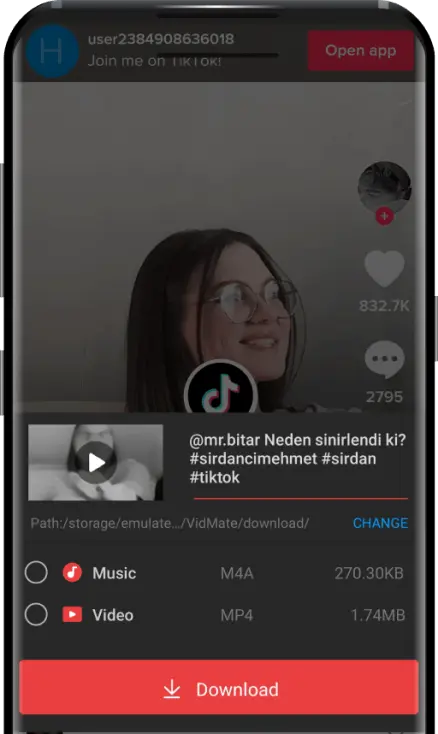
Supports Many Formats
It works with popular formats like MP4 for video and MP3 for audio.
With these format options, it makes it easy to download and play media files on your device.
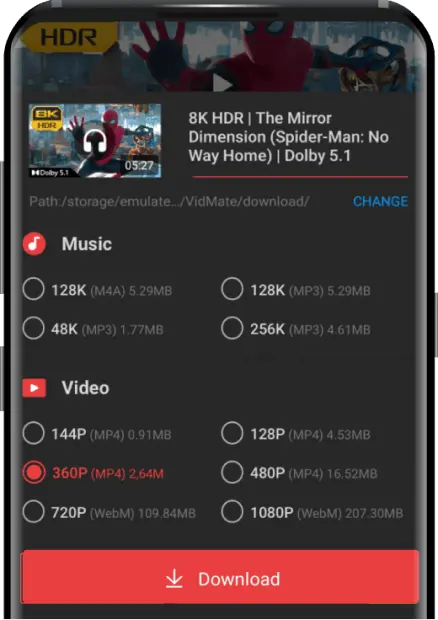
High-Quality Downloads
Enjoy high-quality downloads with the app. You can choose from options like 720p, 1080p HD, 2K, 4K, and even 8K for videos, music, and pictures.
Pick the quality you want, and after downloading, you can play it right away with the app.
VMate App Download - Support Sites

YT

tiktok

instagram

dailymotion

tumblr

vimeo

funnyordie

twitter

metacafe

freemovi...

voot

tamildbox

liveleak

123movies

onlinemov...

ozee

tamilgun

loadtop

spacemov
FAQ About VMate Videos Download
1. How to Download and Install VMate APK?
Step 1: Download the APK file from our website.
Step 2: Tap on the APK file to start the installation.
Step 3: Once installed, open the app to start downloading videos and music.
2. How to Use VMate Downloader?
Step 1: On its home, you can view all kinds of featured videos and different platforms. Simply tap on any video thumbnail or switch between different channels.
Step 2: To find specific videos, you can tap on the search bar and enter the keywords of your choice.
Step 3: In the search results, select the video you want to download, then click on the download icon.
3. Can VMate APK be downloaded from Google Play?
No, it cannot. It won't appear on the Google Play Store. You can download the VMate APK from this website.
Fantastic Features of VMate App
Fast Download Speeds
It lets you adjust download speeds in the settings, so you can set it to the fastest speed if needed. This helps you get your favorite videos and music in moments, letting you start enjoying content quickly.
Batch Downloading
Save time by downloading multiple files at once. The app lets you select several videos or songs, downloading them all quickly in one go. You can make the most of a good network connection to download multiple videos and enjoy them later in your free time.
Background Downloading
Keep downloads running even while using other apps. You can browse, chat, or play games without interrupting downloads, so when you return to the app, your content is already downloaded and ready to enjoy.
Control Your Downloads
Pause and resume downloads anytime with just a tap. The app lets you see how much time is left and track download progress easily, giving you full control over each download.
200+ TV Channels
Watch over 200 live TV channels covering news, entertainment, and sports. With new VMate, you have instant access to diverse channels right from your device.
Free Movies and Shows
Enjoy thousands of movies and TV shows at no cost. It lets you watch popular films and series, giving you a cinema-like experience at home.
Live Sports Streaming
Never miss a game! With live streaming for sports, you can follow your favorite teams and players and watch important matches as they happen in real time.
Large Music Library
The app has a huge music collection with songs from different genres. Whatever you like—pop, rock, or classical—you’ll find music that fits your mood.
Create Playlists
Organize your favorite music by creating playlists. You can keep your top songs in one place, making it easy to enjoy and repeat your favorites anytime.
Dark Mode
Switch to dark mode for a softer, nighttime look. It’s easier on the eyes in low light, making browsing and downloading more comfortable at night.
User-Friendly Interface
VMate new is designed for everyone to use easily. The simple layout makes finding, downloading, and watching content easy for users of any age.
100% Safe
It is secure, with strict safety measures to protect your data and device. Enjoy your downloads worry-free, knowing your safety is a priority.
Supports 30+ Languages
With over 30 languages available, the app is easy for people around the world to use. This feature removes language barriers, making it accessible and enjoyable for everyone.